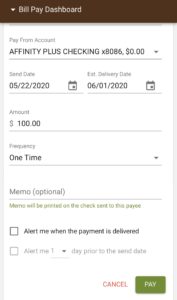ACU's Bill Pay
- Person-to-person payments
- Account-to-account function
- Mobile and Online Banking access
- Enroll with no separate set up required, and begin making payments immediately
- Customizable Payment Memos, Payee Categories, and Payee Nicknames
- Customizable Alerts that notify you via messaging, email or text when a scheduled payment is coming due, when payments are delivered and/or when payments clear
Step One: Select Bill Pay from the menu on the Mobile App.
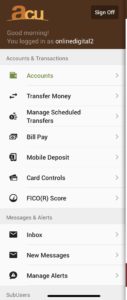
Step 2: Select a payee you’ve already set up or type in a new payee’s name and press Add.
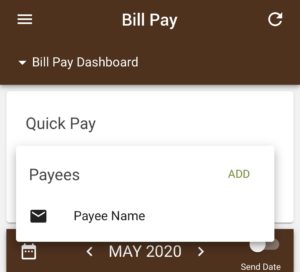
Step 3: Enter the amount of your payment and select the date to deliver the payment then select pay.